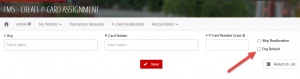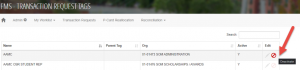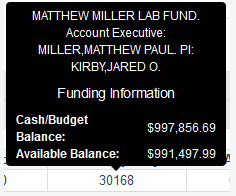FMS
- P-Cards can be marked as default for an Org
- Show all active P-Cards in the Orgs that the user is assigned to
- Changes to inactive/active status for tags
- On the grid page, the icon for deactivate was a red “X” and looked like “delete” icon used in other areas of the site. Now it looks like this:
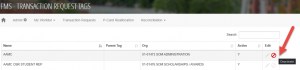
- Previously, in the edit screen, there was a checkbox with a label of “Active” that was grayed out and could not be edited. Now it is editable within the “Edit” screen
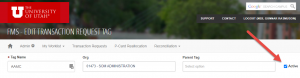
- On the grid page, the icon for deactivate was a red “X” and looked like “delete” icon used in other areas of the site. Now it looks like this:
- Purchasers can now recycle transactions
- Indicator added to recycled transactions
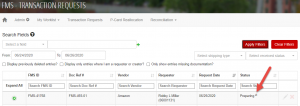
- The Reconciliation Report is now accessible from the menu bar
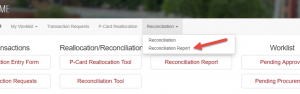
- When checking the “All Received” checkbox the “Items Received” text boxes now populate with the current date
- Chartfield details are now displayed with a hover over in editable fields
- Users can copy values to clipboard, even if field is not editable
- All labels for Document Reference Number have been standardized to “Doc Ref #”
- All references to the transaction request list page have been standardized to “Transaction Requests”
- When uploading or removing attachments a “SUCCESS” indicator is shown
- P-Card Administration – Updated logic so “Department Maintenance Admins” can only add or edit P-Cards for their own Orgs
- Updated logic for Tags
- A parent tag cannot be made into a child tag for any other tags
- A child tag cannot be made into a parent for any other tags
- Fixed duplication with tags
- A constraint was added to ignore letter case when checking uniqueness of tag
- Removed duplicate tags if the name already existed
- When cloning transactions global chartfields are now saving
- When clicking on a transaction in a Worklist it will no longer open the transaction in a new tab